CADSM
3D CAD with Motion Simulation
by
Aik-Siong Koh
curriculum vitae
(resume)
askoh@cadsm.com
(505) 310-2069
http://www.cadsm.com
Page updated: 2005/10/04
'CADSM1' was created on 2004/08/24.
patch12.zip supersedes all other patch1*.zip.
New Web Site
for CADSM
What is CADSM?
What is the
difference between 'freeCAD' and CADSM?
What
are the features of CADSM?
What
is new in this release?
How
to download, install and try CADSM?
How
to purchase and register CADSM?
How
to version check, quick test and quick start CADSM?
How
to patch CADSM?
Are
there documentation, tutorials or examples?
What
are the known problems?
Where
can I get help with CADSM?
Are
there any reviews or articles?
Is
CADSM open source?
How
can I help?
How to
use CADSM?
How
to uninstall CADSM?
Disclaimer
What is CADSM?
CADSM is a basic 3D CAD with advanced Motion Simulation
capabilities. It is suitable for anyone interested in learning 3D CAD
and Motion Simulation inexpensively before using more sophisticated
packages. Its motion simulation capabilities are comparable to the
best and can provide accurate answers to engineers and scientists in
diverse fields. Educators, students and new engineers will find it
ideal for the teaching and learning of geometry, kinematics,
dynamics, vibrations, mechanisms, linkages, cams, machine design and
physics. The program runs on Windows, Linux PC, Macintosh PPC and
other Unix's. Assembly data are unchanged across platforms.
CADSM
is a commercial software with a free evaluation period. If you use
this software after the 30-day evaluation period, a fee of US$24 per
machine is required for a perpetual license and a one-year
subscription to upgrades and web support. Get 20% discount for two
subscriptions and up to 60% discount for more.
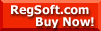
CADSM allows users to create and manipulate assemblies of parts.
The parts are simple 3D solids, which can be connected by joints,
constraints, contacts, motors, actuators, springs, dampers, forces,
torques or gravity. DXF files can be imported for use as parts. The
parts and connections define the structure, mechanism or machine of
interest. Both open and closed 3D loops are permitted. CADSM performs
full Multibody Dynamics analysis on the assembly to predict the
motion according to Newton's Laws. Animation using the simulated data
produces realistic dynamic behavior of the system.
Users can study the mechanical dynamics in the form of plots and
tabular output. XY plots can be zoomed and set to equal scales. Data
series available include linear and angular displacements,
velocities, accelerations, forces, torques, momenta and kinetic
energies. Acceleration data include transverse, centripetal and
Coriollis accelerations. Users can view forces and torques from
joints, constraints, actuators, springs, dampers, applied forces and
inertia. Data can be exported to spreadsheets or POVRay, a
ray-tracing program.
Screen Shot 1 Screen
Shot 2 Robot.jpg
Flash
video
Tutorial
video with sound
Example Assemblies
What is the difference
between 'freeCAD' and CADSM?
CADSM has the following extras: color,
rendered graphics, 6DOF actuator, DXF file import for parts,
faster upgrades and web support. CADSM is a US$24 commercial software
with a free evaluation period.
What
are the features of CADSM?
CADSM is capable of full 3D pan, zoom, tilt and rotate on an
assembly of parts in wireframe or rendered graphics. Parts can be
solids or DXF file imports. Available solids are extrusions of
rectangles, circles, ellipses and polygons. The parts can be
positioned and oriented exactly in space, as are markers on the
parts. Exact specification of linear and angular velocities of parts
in space are also possible. Mass and inertia properties can be user
specified or automatically computed based on uniform density.
Available joints are spherical (ball), revolute (pin), translational
(slider), cylindrical, planar, fixed, universal, point in line, point
in plane, parallel, perpendicular, no rotation, constant velocity,
rack pinion, screw. Both open and closed 3D loops are permitted. The
curve-curve contact allows liftoffs and collisions based on
coefficient of restitution. Available actuators are rotational,
translational and full six DOF. Their motions are user prescribed
functions of time. Forces and torques are user prescribed functions
of time, displacements and velocities in all three components or
along connecting markers. Example formulas for spring, damper,
bushing, beam, aerodynamic, inverse square law and other forces and
torques are given. Available functions are sqrt, exp, ln, lg, sin,
cos, tan, arctan, arctan2, spline, spectral density. Users can
specify constant gravity of arbitrary magnitude and direction. CADSM
can compute kinematic, quasi-static or dynamic solutions for any
interval of time going forward or backward based on the assembly and
user requests. It does redundant constraint removal automatically and
nondimensionalizes the equations for improved accuracy and stability
of models that are microscopic or gigantic. Simulation progress is
animated and the simulation can be stopped any time. After
simulation, the computed solution can be used for animation or frame
by frame analysis. Full 3D pan, zoom, tilt and rotate is available
during simulation and animation. Users can obtain engineering data in
the form of plots and tabular output. XY plots can be zoomed and set
to equal scales. Data series available include linear and angular
displacements, velocities, accelerations, forces, torques, momenta
and kinetic energies. Acceleration data include transverse,
centripetal and Coriollis accelerations. Users can view forces and
torques from joints, constraints, actuators, springs, dampers,
applied forces and inertia. Fourier tranforms of all times series are
available. Individual parts can be save into files and reinserted
into any assembly repeatedly. Assemblies can be saved in binary or
human readable, tab delimited, text format with notes and simulation
data for later reload. The text format allows pre and post processing
of assemblies by other programs, especially spreadsheet programs.
Other specific text formats are for MOSES,
PDMS Review and POV-Ray.
CADSM runs on Windows, Linux PC and Mac OS/X. Assembly data are
unchanged across platforms.
What is new in this
release?
CADSM has the following extras: color,
rendered graphics, 6DOF actuator, DXF file import for parts.
How to download, install and try
CADSM?
To try CADSM in Windows
98, ME, NT, 2000, XP with 128MB or more RAM:
To try CADSM in Linux:
To
try CADSM in Mac OS/X:
How to purchase and register CADSM?
Try CADSM first. To use CADSM beyond
the 30-day evaluation period, please purchase a perpetual license
and a one-year subscription to upgrades and web support for US$24 per
machine at
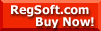 Get 20% discount for two subscriptions and up to 60%
discount for more.
Get 20% discount for two subscriptions and up to 60%
discount for more.
Then email to askoh@cadsm.com
attaching the file 'install.bos' located in the subfolder 'resource'
in the folder containing CADSM. When payment and 'install.bos' are
both received and verified, a new file 'register.bos' will be send to
you to include in the 'resource' folder. CADSM will then run with a
perpetual license.
To see license agreement click CADSM
License Agreement.
How to version check, quick
test and quick start CADSM?
Version check:
Since CADSM can be downloaded from many
locations, it is good to check that you have the latest version.
Inside CADSM, click Explain/About/CADSM/ to locate the creation
date:
'CADSMx' was created on yyyy/mm/dd.
Verify that you
have the latest copy by comparing with the creation date published
at:
http://www.cadsm.com
Also check that your have the latest patch for the version.
Quick test CADSM:
Click File/Open/Assembly/ to get a
list of example assemblies.
Choose one, say, fourbar.asm
Click
View/Tilt Rotate/ to center the model. Drag the handles to tilt
and rotate the 3D assembly.
If necessary, Click Edit/Marker Size/
to set marker sizes suitable for the drawing.
Click
Simulation/Animation/ to get the animation dialog. Click Play to
start animation.
You can click any View menu item and drag the
tilt and rotate handles, even during animation.
Close animation
window when done.
Please report problems to
A-S Koh
askoh@cadsm.com
Quick start:
Click Explain/Quick Start/ to learn
how to build a model from scratch. Together, the tutorials
demonstrate the available features in CADSM.
How to patch CADSM?
This patch is for CADSM1 created on 2004/08/24 only.
Inside
CADSM, click Explain/About/Patch/ to see if you need the patch below.
Exit CADSM.
Download patch12.zip
(1,426,182B) into the directory containing CADSM1.
Unzip
patch1*.zip
Let it overwrite other files.
Then launch CADSM as
before.
Inside CADSM, click Explain/About/Patch/ to see that you
have the patch installed.
Are there documentation,
tutorials or examples?
Documentation are inside the program. They are collected in a
series of menu items labeled 'Explain'. Click on them anytime.
But you MUST run the 'projectile.asm' and 'circular.asm' tutorials
to learn CADSM. Inside CADSM, click Explain/Quick Start/
for a list of tutorials on projectiles, circular motion, relative
motion, pendulums, spring-masses, four-bar linkage, piston-crank,
gyro, cam-follower.
Quick Start Tutorial
video with sound.
The following videos with sound record the
creation of a robot.
peg3a.html
peg3b.html
peg3c.html
peg3d.html
peg3e.html
peg3f.html
peg3g.html
peg3h.html
peg3i.html
peg3j.html
peg3k.html
peg3l.html
The following videos with sound record the simulation of shimmy and
Ordinary Differential Equations.
shimmy1b.html
nosegear.html
The motion simulation theory is in the journal paper:
Koh,
A-S., and Park, J-P. "Object Oriented Dynamics Simulator,"
Computational Mechanics, Jun 1994, 14(3) 277–287.
Example Assemblies
What are the known
problems?
Please report any problems. Let me know if you can make the
installation process easier.
All Platforms:
If an error message comes up, click on
"Continue" to let Smalltalk recover. You can usually
continue if you avoid the offending steps. Every error is logged in a
file called error.log. Email that file to the author for debugging.
Patches and workarounds will be posted as soon as possible. Thank you
in advance.
Sticky submenus
On some
machines the submenus may not open reliably. Move the cursor out of
the menu item through the side and reenter from the side.
'Invalid
zip file'.
Check that the download files have
the exact number of bytes shown above.
'cadsm1.im cannot be
opened'.
Use Winzip
to unzip cadsm1.zip and patch8*.zip.
'ERROR_PATH_NOT_FOUND'.
Unzip did not preserve subdirectories. Reunzip, preserving
subdirectories. Otherwise move all *.sdoc files into a subdirectory
/resource/explain
'ERROR_ACCESS_DENIED'.
CADSM cannot run from CD-ROM or write
protected media. Copy the cadsm1 directory and its contents to a
writable hard disk.
On Windows:
No graphics is displayed. Exit CADSM. Rename the files in folder
\resource\bin\ from (opengl32.dll glu32.dll) to
(xopengl32.dll
xglu32.dll). Restart CADSM.
Right clicking on some mice does not
bring up the correct menu. Try right clicking while holding the ctrl
key down.
On Windows 98, the help dialog for motion and
force-torque dialogs will not close when the X button is clicked.
Close with ESC key.
On machines with low memory, desktop
icons may become white when CADSM exits. Reboot to recover. Internet
Explorer 5.5 seems to be the cause. Upgrade to Internet Explorer 6.
If resizing the window is very slow to repaint, disable 'Show
window contents while dragging' found in Start/Settings/Control
Panel/Display/Effects.
File dialog always opens to A: drive. CADSM
does not recognize networks. Run it from a local harddrive.
On Linux:
'Out of Memory' error at startup. The
probable cause is having too many fonts. Execute with the following
command to start CADSM
./visual -h10M cadsm1.im
Animation is
jerky when the graphics window is very large. Reduce the window size.
Please report problems to
A-S Koh askoh@cadsm.com
or
call (505) 310-2069
Where can I get help
with CADSM?
For the latest information, downloads, patches and examples of
CADSM, visit:
http://www.cadsm.com
You can email your questions to:
A-S Koh askoh@cadsm.com
or call (505) 310-2069
Are there any reviews or
articles?
This is the first release of CADSM.
Is CADSM open source?
CADSM is not open source. An open source of similar capabilites is
StCAD: 3D CAD Framework for
Smalltalk.
How can I help?
Your bug reports and suggestions are most valuable for
improvements in CADSM. If you have example assemblies to share so
that others can benefit from your work, please let me and others know
about them. I can include them on this site if you want. If you like
programming, I welcome you to look at the open source and discover
the wonders of pure object oriented programming and the productivity
gains that can be had. Finally, but not least, please tell your
friends and colleagues about CADSM. Thank you very much for your
contributions.
How to uninstall CADSM?
To uninstall, just delete the cadsm* directory and its contents.
CADSM does not change any settings on the computer.
Disclaimer
CADSM is provided 'AS-IS' with no warranty as to its use or
performance. By using it, you agree to indemnify the author from any
liabilities that you may incur from the use of the software. To see
license agreement click CADSM License
Agreement.
Copyright (C) 2000-2004, A-S Koh, All Rights Reserved.

Since
2004/07/15